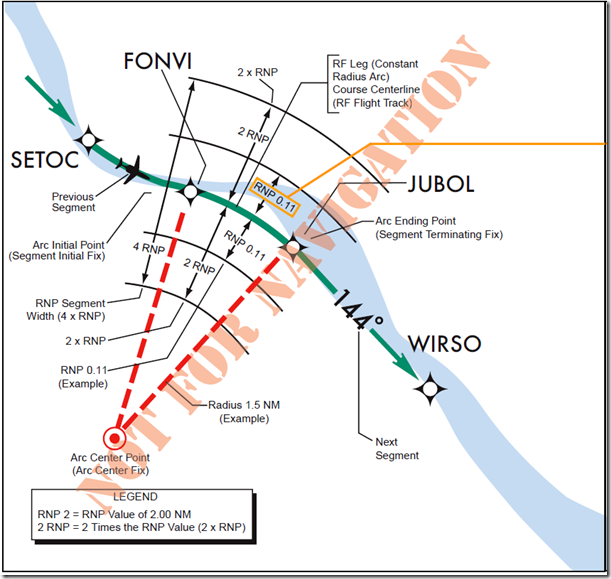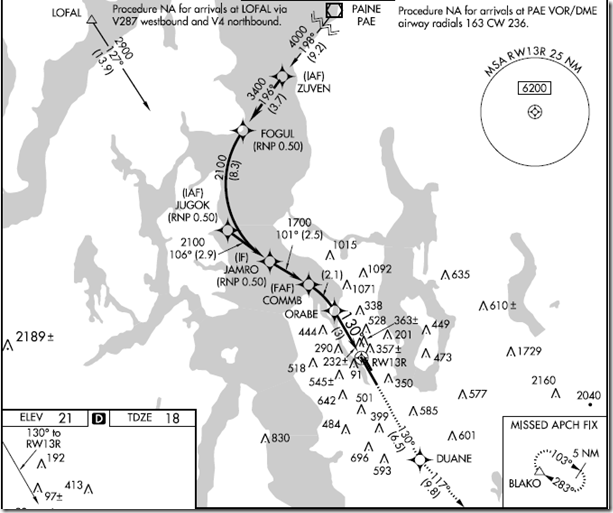Questions continue about when and how a pilot may substitute GPS for indications and information from ground-based navigation aids, such as VORs, DME, and NDB, including intersections and fixes defined by ground-based navaids. I provided background on this topic in October 2011. But the latest edition of the Instrument Flying Handbook (described here) consolidates and expands on the guidance offered in the AIM and AC 90-108, and it bears mention here.
(The simple explanation is straightforward. If you have an IFR-approved GPS, and absent restrictions in the AFM supplement for that GPS, you can use it instead of a VOR, DME, or NDB indicator, even when a charted navaid is out of service or noted as “required” on an approach chart. GPS can also substitute for fixes (e.g., step-down-fixes) that are part of a conventional approach, such as an ILS. The ground-based navaids and defined fixes must be in the GPS database. You cannot, however, use GPS for lateral guidance along the final approach course of an IAP that is based on a localizer.)
FAA updated its guidance on this issue with the May 26, 2016 update to the AIM. For more information, see this item here at BruceAir.
Chapter 9 of the IFH (see p. 9-27) includes the following information.
GPS Substitution
IFR En Route and Terminal Operations
GPS systems, certified for IFR en route and terminal operations, may be used as a substitute for ADF and DME receivers when conducting the following operations within the United States NAS.
1. Determining the aircraft position over a DME fix. This includes en route operations at and above 24,000 feet mean sea level (MSL) (FL 240) when using GPS for navigation.2. Flying a DME arc.
Navigating TO/FROM an NDB/compass locator.3. Determining the aircraft position over an NDB/compass locator.
4. Determining the aircraft position over a fix defined by an NDB/compass locator bearing crossing a VOR/LOC course.
5. Holding over an NDB/compass locator.
GPS Substitution for ADF or DME
Using GPS as a substitute for ADF or DME is subject to the following restrictions:1. This equipment must be installed in accordance with appropriate airworthiness installation requirements and operated within the provisions of the applicable POH/AFM or supplement.
2. The required integrity for these operations must be provided by at least en route RAIM or equivalent.
3. WPs, fixes, intersections, and facility locations to be used for these operations must be retrieved from the GPS airborne database. The database must be current. If the required positions cannot be retrieved from the airborne database, the substitution of GPS for ADF and/or DME is not authorized.
4. Procedures must be established for use when RAIM outages are predicted or occur. This may require the flight to rely on other approved equipment or require the aircraft to be equipped with operational NDB and/or DME receivers. Otherwise, the flight must be rerouted, delayed, canceled, or conducted under VFR.
5. The CDI must be set to terminal sensitivity (1 NM) when tracking GPS course guidance in the
terminal area.6. A non-GPS approach procedure must exist at the alternate airport when one is required. If the non-GPS approaches on which the pilot must rely require DME or ADF, the aircraft must be equipped with DME or ADF avionics as appropriate. (For an update on filing alternates with an IFR-approved GPS, see New FAA Policy on IFR Alternates with GPS.)
7. Charted requirements for ADF and/or DME can be met using the GPS system, except for use as the principal instrument approach navigation source.
NOTE: The following provides guidance that is not specific to any particular aircraft GPS system. For specific system guidance, refer to the POH/AFM, or supplement, or contact the system manufacturer.
To Determine Aircraft Position Over a DME Fix:
1. Verify aircraft GPS system integrity monitoring is functioning properly and indicates satisfactory integrity.
2. If the fix is identified by a five-letter name that is contained in the GPS airborne database, select either the named fix as the active GPS WP or the facility establishing the DME fix as the active GPS WP. When using a facility as the active WP, the only acceptable facility is the DME facility that is charted as the one used to establish the DME fix. If this facility is not in the airborne database, it is not authorized for use.
3. If the fix is identified by a five-letter name that is not contained in the GPS airborne database, or if the fix is not named, select the facility establishing the DME fix or another named DME fix as the active GPS WP.
4. When selecting the named fix as the active GPS WP, a pilot is over the fix when the GPS system indicates the active WP.
5. If selecting the DME providing facility as the active GPS WP, a pilot is over the fix when the GPS distance from the active WP equals the charted DME value, and the aircraft is established on the appropriate bearing or course.
To Fly a DME Arc:
1. Verify aircraft GPS system integrity monitoring is functioning properly and indicates satisfactory integrity.2. Select from the airborne database the facility providing the DME arc as the active GPS WP. The only acceptable facility is the DME facility on which the arc is based. If this facility is not in your airborne database, you are not authorized to perform this operation.
3. Maintain position on the arc by reference to the GPS distance instead of a DME readout.
To Navigate TO or FROM an NDB/Compass Locator:
1. Verify aircraft GPS system integrity monitoring is functioning properly and indicates satisfactory integrity.2. Select the NDB/compass locator facility from the airborne database as the active WP. If the chart depicts the compass locator collocated with a fix of the same name, use of that fix as the active WP in place of the compass locator facility is authorized.
3. Select and navigate on the appropriate course to or from the active WP.
To Determine Aircraft Position Over an NDB/Compass Locator:
1. Verify aircraft GPS system integrity monitoring is functioning properly and indicates satisfactory integrity.2. Select the NDB/compass locator facility from the airborne database. When using an NDB/compass locator, the facility must be charted and be in the airborne database. If the facility is not in the airborne database, pilots are not authorized to use a facility WP for this operation.
3. A pilot is over the NDB/compass locator when the GPS system indicates arrival at the active WP.
To Determine Aircraft Position Over a Fix Made up of an NDB/Compass Locator Bearing Crossing a VOR/LOC Course:
1. Verify aircraft GPS system integrity monitoring is functioning properly and indicates satisfactory integrity.2. A fix made up by a crossing NDB/compass locator bearing is identified by a five-letter fix name. Pilots may select either the named fix or the NDB/compass locator facility providing the crossing bearing to establish the fix as the active GPS WP. When using an NDB/compass locator, that facility must be charted and be in the airborne database. If the facility is not in the airborne database, pilots are not authorized to use a facility WP for this operation.
3. When selecting the named fix as the active GPS WP, pilot is over the fix when the GPS system indicates the pilot is at the WP.
4. When selecting the NDB/compass locator facility as the active GPS WP, pilots are over the fix when the GPS bearing to the active WP is the same as the charted NDB/compass locator bearing for the fix flying the prescribed track from the non-GPS navigation source.
To Hold Over an NDB/Compass Locator:
1. Verify aircraft GPS system integrity monitoring is functioning properly and indicates satisfactory integrity.2. Select the NDB/compass locator facility from the airborne database as the active WP. When using a facility as the active WP, the only acceptable facility is the NDB/compass locator facility which is charted. If this facility is not in the airborne database, its use is not authorized.
3. Select non-sequencing (e.g., “HOLD” or “OBS”) mode and the appropriate course in accordance with the POH/AFM or supplement.
4. Hold using the GPS system in accordance with the POH/AFM or supplement.