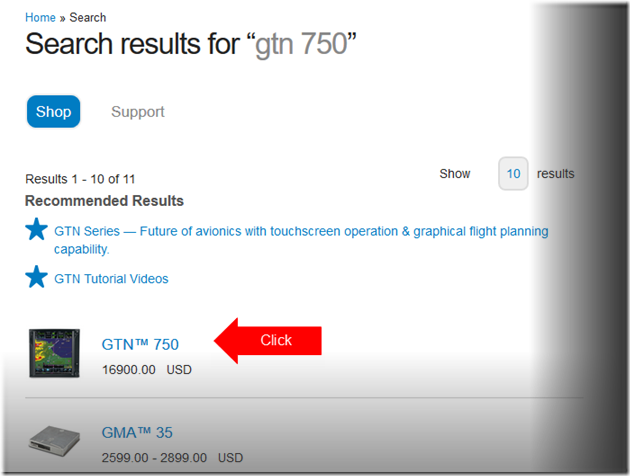Here’s a basic intentional spin in the Extra 300L. The camera shows the instruments in the front cockpit. Note the airspeed during the spin.
Month: April 2016
Landing at Yerrington, NV (O43)
I landed the A36 at Yerrington, NV (O43) for fuel on the way home from Las Vegas. Yerrington is a good fuel stop in the Reno area. Relatively inexpensive self-serve avgas and a pilot’s lounge. A strip mall is a short walk away if you need food or other supplies.
A Dose of Vitamin G
I practiced a series of basic aerobatic maneuvers on this flight out of Boulder City, NV (KBVU). I’d been busy working with instrument students in Seattle, so I needed to refresh my G tolerance and get ready for summer aerobatic flights. Keen observers will note lots of bobbles and other flaws. But it was fun to be back in the Extra 300L, which is a thoroughbred.
I mounted one camera so that you can see the control stick in the front cockpit. Note how little the stick has to move during basic maneuvers–only a slight deflection of the ailerons and elevator is required to achieve large effects.
NWS to drop ALL CAPS, but not for aviation
The National Weather Service plans to drop ALL CAPS from some of its public forecast products. Alas, aviation reports and forecasts will continue to use the teletype-era format.
The NWS announcement is here. Excerpts:
April 11, 2016 LISTEN UP! BEGINNING ON MAY 11, NOAA’S NATIONAL WEATHER SERVICE FORECASTS WILL STOP YELLING AT YOU…
Better late than never, but the slow change was not for lack of trying. The National Weather Service has proposed to use mixed-case letters several times since the 1990s, when widespread use of the Internet and email made teletype obsolete. In fact, in web speak, use of capital letters became synonymous with angry shouting. However, it took the next 20 years or so for users of Weather Service products to phase out the last of the old equipment that would only recognize teletype…
Certain forecast products with international implications, such as aviation and shipping, will continue to use upper case letters, per international agreements that standardize weather product formats across national borders. [Emphasis added]
Paperless in the Cockpit
Most pilots who regularly fly IFR or travel beyond the local area are now using electronic charts and apps like ForeFlight, WingX, Garmin Pilot, or FltPlan to plan trips and navigate while in the air. In addition to charts, these apps include information about airports (from the Chart Supplement, formerly the A/FD), weather, fuel prices, and other details.
iPad Pilot News at Sporty’s is a good source of information about the latest hardware and software for use in the cockpit.
As I noted in Downloading Avionics Manuals, you can also copy handbooks for avionics and other key aircraft references to tablets and phones. But many pilots aren’t sure if those electronic references are legal substitutes for paper copies of required documents.
FAA offers guidance for Part 91 operators in AC 91-78A – Use of Electronic Flight Bags:
This AC provides operational guidance to aircraft owners, operators, and pilots operating aircraft under Title 14 of the Code of Federal Regulations (14 CFR) part 91 who want to replace required paper
information and/or utilize hosted database and software applications as part of Electronic Flight Bag (EFB) functionality.
The advisory circular points out that use of electronic documents can extend beyond charts:
8 BACKGROUND. Operators have long recognized the benefits of using COTS PEDs (e.g., tablets and laptops) to perform a variety of functions traditionally accomplished using paper references. EFB systems may be used in conjunction with, or to replace, the paper reference material that pilots typically carry in the flight deck. EFBs can electronically store and retrieve information required for flight operations, such as the POH and supplements, minimum equipment lists (MEL), W&B calculations, aeronautical charts, and terminal procedures. EFB systems are being developed to support functions during all phases of flight operations.
And the AC specifically notes that:
9.1 Criteria. EFBs can be used during all phases of flight operations in lieu of paper reference material when the information displayed meets the following criteria:
- The EFB system does not replace any system or equipment (e.g., navigation, communication, or surveillance system) that is required by part 91.
- The EFB system on board the aircraft displays only information which is functionally equivalent to the paper reference material which the information is replacing or is substituted for.
- The interactive or precomposed information being used for navigation or performance planning is current, up to date, and valid, as verified by the pilot.
- The operator complies with requirements of § 91.21 to ensure that the use of the EFB does not interfere with equipment or systems required for flight.
For more information, see AC 120-76D. Although that AC does not affect most Part 91 operations–it’s aimed at for-hire operations, including fractional share operators–it still has useful information. Of particular interest to all are the lists in Appendices A and B of the types of information that FAA says can be stored electronically (e.g., POH/AFM, W&B, VOR equipment checks, etc.).
Downloading Avionics Manuals
Many pilots like to have PDF copies of the handbooks for the avionics installed in their aircraft or for reference when considering upgrades. As a flight instructor, I fly a variety of aircraft, so I keep PDFs of the pilot’s guides and cockpit references for many GPS navigators, autopilots, and other avionics on my iPad for quick reference when working with customers—and in the cockpit, as noted in AC 91-78. (The Documents feature in ForeFlight is handy way to keep these items organized and available.)
To save you the trouble of tracking down references, I keep PDF versions of the handbooks for many popular avionics in my Aviation Documents folder at OneDrive, ready for you to download. But to ensure that you always get the latest (or, if necessary, earlier versions of the manuals), visit the manufacturers’ websites.
Most avionics manufactures provide free PDF versions of their handbooks on their websites. But sometimes navigating those websites to find the references can be daunting. Here’s a quick guide to finding the handbooks for the popular Garmin GTN 750 Touchscreen GPS/Nav/Comm/MFD. You can follow a similar process to locate the handbooks for other Garmin products or the references for products sold by other avionics manufacturers.
You can find handbooks for other popular avionics at the following manufacturers’ websites. If the name of the manufacturer you’re interested in doesn’t appear in the following list, Google is your friend:
Garmin GTN 750 Handbooks
Start at the main Garmin website, www.garmin.com. In the search box in the upper-right corner, type gtn 750 (or the name of any other Garmin product).
In the list of the search results, click the name of the product you’re interested in.
On the product page, click Manuals.
When the Manuals page appears, click Appliance Data in the Choose product version drop-down box. (Why Garmin chose Appliance Data as the name for this option is any engineer’s guess.)
A list of all of the handbooks and references for the GTN 750 appears. Choose the document you want to download, and copy the PDF to your device. Repeat the download step as often as necessary to collect all the documents you want. Note the revision dates and revision letters to ensure that you copy the documents that correspond to the system software installed in the units installed in your airplane.