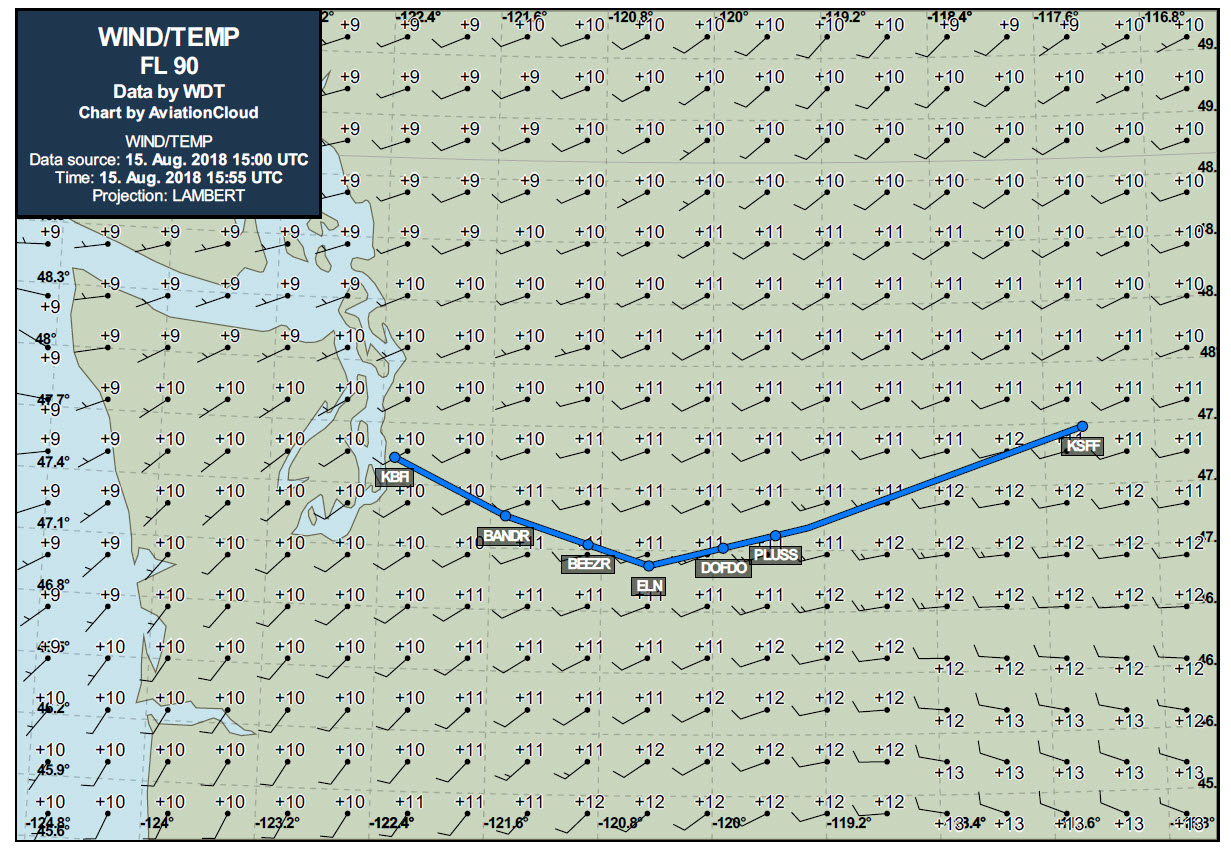Garmin has released system software 6.50 (since updated to 6.51, which is a mandatory update) for its GTN 750 and GTN 650 navigators. The new software adds several features, including:
- Vertical navigation (VNAV) capability when flying STARS and the initial stages of instrument approaches
- Along-track offsets in flight plan segments
- Destination airport remains in the flight plan when an approach is loaded (but the destination airport is removed when the approach is activated)
- A shortcut to the airport info page added to all procedure headers
- Load the approach NAV frequency from the approach header in the flight plan
- QWERTY keyboard option
The following sections highlight some of these features. For more details on how to use the functions, see the latest editions of the GTN guides, available in my Aviation Documents folder at OneDrive and from Garmin’s product pages.
The details about this update to the GTN series are in ASDN Service Bulletin 1860, the 6.51 mandatory udpate, and the GTN 725/750 SOFTWARE v6.50 PILOT’S GUIDE UPGRADE SUPPLEMENT.
Garmin also released system software updates for the G500/600 PFD/MFD and associated hardware. For details on those updates, see ASDN Service Bulletin 1861.
Garmin has also updated its free Windows-based trainer for the GTN series.
Note that these system updates must be performed by an authorized Garmin dealer or avionics shop unless you are flying a experimental-homebuilt aircraft.
VNAV Capability
The new software adds several vertical navigation features, best illustrated with examples.
Garmin has published a video that describes the VNAV feature in detail, here.
Suppose you are flying the RNAV RWY 08 approach at Lewiston, ID (KLWS), joining the procedure at the BIDDY initial approach fix northwest of the airport. The NoPT feeder route from BIDDY specifies an an altitude of at or above 5000 ft to EVOYU, followed by a descent to at or above 4000 ft to MABIZ, and then at or above 3400 ft to the FAF at GIYES.
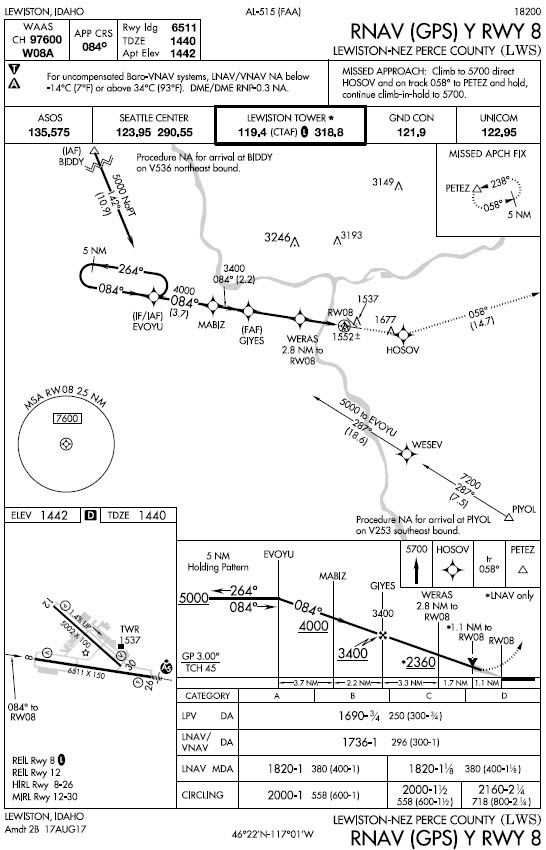
With the new GTN system software, those segment altitudes appear in the flight plan page for the procedure.

The VNAV feature appears as a magenta vertical guidance cue next to the altitude tape on a PFD such as the new Garmin G500Txi (shown here) or the G500. Note that at this point in the approach, the LPV glidepath is a dim white diamond behind the magenta VNAV cue because the FAF is not the active waypoint and LPV is not yet annunciated on the HSI.
The VNAV cue provides advisory guidance to help you smoothly descend to each charted altitude as you fly the initial stages of the approach.

The LPV glidepath marker that displays approved vertical guidance replaces the VNAV cue when the FAF is active and the GTN system confirms that LPV minimums are available, as shown below.

Similar VNAV information and cues are available when flying a STAR, such as the MADEE FOUR arrival at Bellingham, WA (KBLI).

Note that the altitudes shown in the GTN flight plan list for this STAR are for turbojet aircraft. But you can easily edit the altitude if ATC assigns a more appropriate altitude when you’re flying a typical piston-powered light aircraft.

If you are flying an approach based on an ILS, LOC, or VOR, you can quickly retrieve the navaid frequency by touching the approach title, as shown below for the ILS RWY 16 at KBLI.

Along-Track Offsets
Suppose you are flying northeast along V2 at 13,000 ft. between ELN and MWH when Seattle Center clears you to cross 20 nm west of MWH at 9000 ft.

With the new software, you can easily enter an along-track offset and display advisory vertical guidance to help you meet the restriction.
Touch MWH in the flight plan, and then touch the new Along Track button.

To create a waypoint for VNAV guidance, fill in the information that corresponds to your new clearance.




Airport Information
An earlier version of the GTN system software included behavior that frustrated many pilots. When you loaded an approach into a flight plan, the destination airport was removed. If you hadn’t noted details such as the tower frequency, extracting that information from the GTN’s database was cumbersome.
In version 6.50, Garmin has added an APT Info button next to the approach title in the flight plan list.

Touching that button shows the familiar information window that provides touch access to details about the airport, including frequencies, weather, and other data.

QWERTY Keyboard
You can also choose a QWERTY keyboard instead of the alphabetical layout in previous versions of the GTN software. The option is available on the System Setup page.