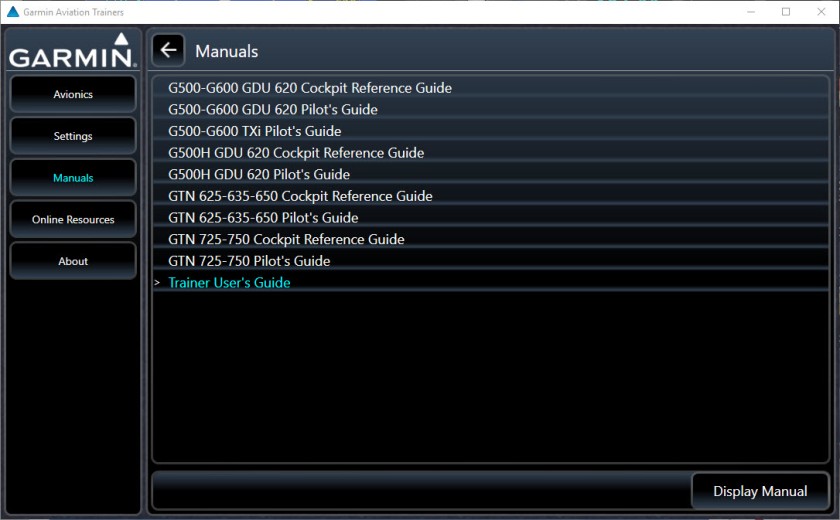Garmin has updated the free Windows-based simulators for the GTN/G500/G600/Txi products. Details here.
System Requirements
The following is required to install and operate the Garmin Aviation Trainer:
• 2.4GHz dual core processor or equivalent
• Windows 7 or later
• 10GB free hard disk space; 12-13GB during installation
• Microsoft DirectX 9.0 or later
• 256MB 3D accelerated graphics card or higher
• Screen resolution: 1280 x 1024 or higher recommended
Note that the trainer includes all the of updated user guides for the avionics and a guide to using the trainer itself.