Many pilots who use sophisticated GPS-based navigators have difficulty consistently loading and flying approaches. As I’ve noted elsewhere, pilots who use the vectors-to-final option may find themselves scrambling to comply with a clearance that directs them to a specific fix in the approach. Other pilots fumble with activating an approach, a process that sometimes leads the airplane in an unexpected direction.
AIM 5−4−6. Approach Clearance
6. …RNAV aircraft may be issued a clearance direct to the IAF/IF at intercept angles not greater than 90 degrees for both conventional and RNAV instrument approaches. Controllers may issue a heading or a course direct to a fix between the IF and FAF at intercept angles not greater than 30 degrees for both conventional and RNAV instrument approaches.
Many instructors, myself included, have long advocated using the flight plan page on your navigator to simplify flying instrument approaches (and SIDs and STARs). In fact, the flight plan page or menu is typically the most misunderstood and least-utilized feature of most GPS navigators.
I’ve created a short presentation that guides you through the process of loading (and “activating”) an approach on the Garmin GTN 750. The presentation, Flying an Approach with the GTN 750, is available as a free PDF that you can download from the Aviation Documents folder at my OneDrive page. You can find many more useful, free references there.
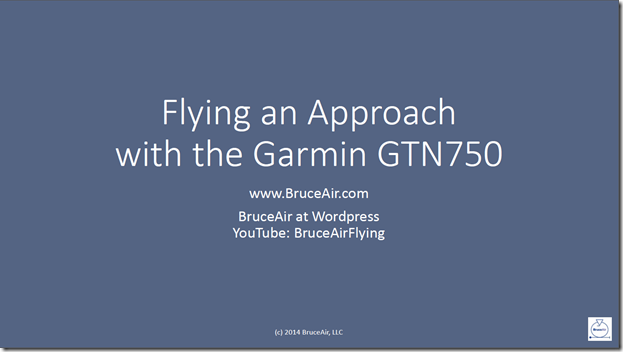
The basic technique and principles described in the presentation apply to most IFR-approved GPS navigators, but you should, of course, review the handbook and AFM supplement applicable to the unit in the aircraft that you fly.
After reviewing the presentation, practice with the free simulators available from Garmin and fly with an instructor or safety pilot in VMC before you launch on an actual IFR flight.


That is absolutely fabulous. For a guy like me who needs to explain GPS approaches without experiencing them, this is solid gold. Thanks for all you do.
Bob Gardner
perfect! I have been using the vectors to final. This is the key,
I have tried this approach and it is easy. When I activated ILS approaches with this method, the GPS 750 listed only localizer rather than ILS. I had activated the approach by going direct to a fix in the approach portion of the flight plan. I had selected the proper frequency of the localizer and switched the CDI to localizer. Is this normal? is the ILS activated?
Your comment isn’t clear to me. If you select an ILS approach from the Procedures list for an airport, the GTN 750 will load the fixes associated with that procedure. If you then activate a leg between fixes included in that approach or proceed direct to an IAF or IF associated with the approach, the GTN 750 will sequence through the fixes as you fly the ILS. The GTN 750 doesn’t “activate this ILS.” You can either manually switch the CDI to the VOR/LOC (i.e., “green needles”) or, if your avionics are capable and configured properly, the GTN will automatically switch the CDI to “green needles” as you intercept the localizer. The details of the procedure are in the GTN 750 Pilot’s Guide. See p. 107.
Thank you for responding to my e-mail. Every thing want well with the approach. This is a great method of :”activating the approach.” My concern was that the 750 annunciated locallizer all the way down the approach instead of ILS.